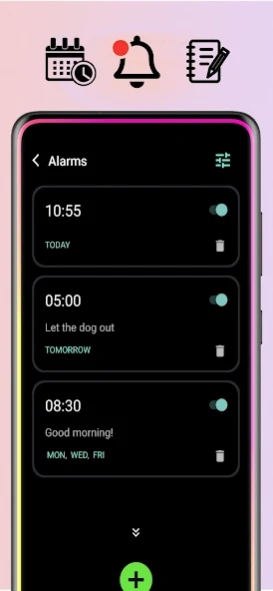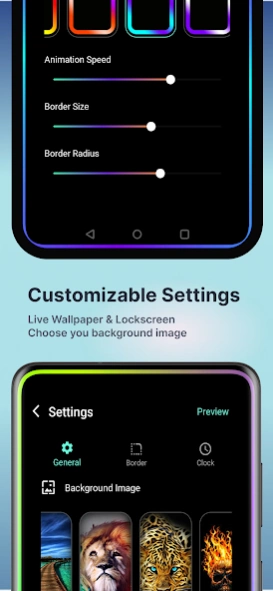Digital Alarm Clock 6.2
Free Version
Publisher Description
Digital Alarm Clock - Alarm clock for heavy sleepers with date and time, weather update and timer.
Alarm clock for heavy sleepers with date and time, weather update and timer.
Weather forecast along with digital watch can be set up as wallpaper or lockscreen.
You can use it to wake up in the morning or setup reminders for your tasks during the day.
Smart watch features:
- Talking alarm clock
- World online time
- Date and day of the week
- Timer with seconds
- Weather forecast update
- Edge lighting effect
Night digital clock will make your bedtime a little better.
Digital watch can show the calendar date, day of the week, time with seconds and battery charging status. Works in horizontal and vertical mode.
Nightstand alarm will wake you up on your own schedule.
Customizable settings: cool wallpapers and lockscreen, 4k backgrounds, edge lighting themes, digital clock, weather update, timer+.
The best quality 4k wallpapers and backgrounds. Widget for the home screen and lock screen.
The edge lighting luminosity can be decreased in "Night mode".
Talking alarm clock, wake up to spoken time and message.
Alarms sounds of your favorite music wake your brain up and motivate for the day.
Dismiss or snooze the alarm with volume buttons or simply shake the phone.
Smart alarm includes features that prevent excessive snoozing and get you out of bed.
Digital Clock & Weather live wallpaper displays today's weather, current time, date, and day of the week. The weather forecast that you can rely on.
A fully-featured, fully customizable digital clock widget and weather forecast live clock wallpaper.
It can be used as a night clock or live wallpaper with weather update & online time.
Decorate your home screen with modern date and time widget.
It's quick, simple and easy to use reminder app.
Calendar reminders can create notifications for your planned events.
Each notification triggers an alarm that only stops when you snooze it or turn it off. It serves as a reliable reminder if you need more than a small notification before one of your events or appointments starts.
It is easy and quick to set reminders.
Customise your reminder in your own way with repeat options: minute, hour, daily, weekly, monthly, weekdays, yearly.
You can set in-advance alerts for reminders, it will remind you about the event with your favourite sound.
Alarm Sounds & Ringtones for different types of people with all sorts of taste: from zen and relaxing ringtones to the really loud sounds, such as an emergency ringtone sound.
The number of alarm tones in this free ringtone app is huge, so choose your favorite alarm tone and start your day like a royalty.
About Digital Alarm Clock
Digital Alarm Clock is a free app for Android published in the System Maintenance list of apps, part of System Utilities.
The company that develops Digital Alarm Clock is LadyBugg. The latest version released by its developer is 6.2.
To install Digital Alarm Clock on your Android device, just click the green Continue To App button above to start the installation process. The app is listed on our website since 2023-08-17 and was downloaded 0 times. We have already checked if the download link is safe, however for your own protection we recommend that you scan the downloaded app with your antivirus. Your antivirus may detect the Digital Alarm Clock as malware as malware if the download link to edge.lighting.digital.clock is broken.
How to install Digital Alarm Clock on your Android device:
- Click on the Continue To App button on our website. This will redirect you to Google Play.
- Once the Digital Alarm Clock is shown in the Google Play listing of your Android device, you can start its download and installation. Tap on the Install button located below the search bar and to the right of the app icon.
- A pop-up window with the permissions required by Digital Alarm Clock will be shown. Click on Accept to continue the process.
- Digital Alarm Clock will be downloaded onto your device, displaying a progress. Once the download completes, the installation will start and you'll get a notification after the installation is finished.